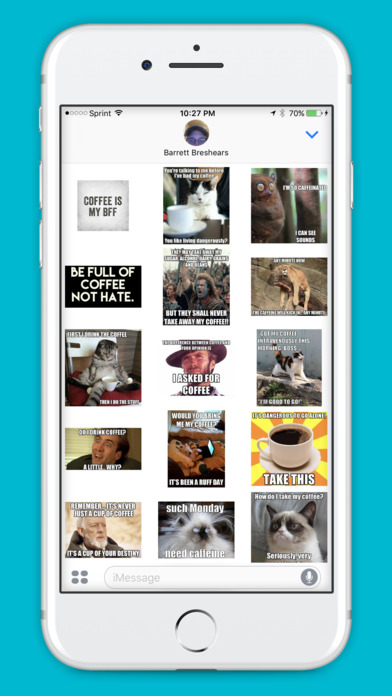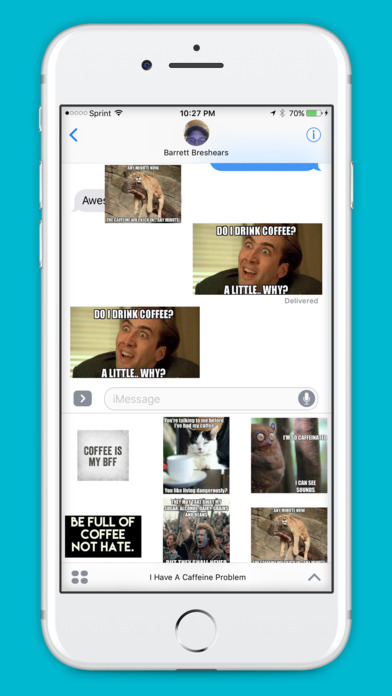
I Have A Caffeine Problem Stickers
Are you ready for some Caffeine stickers with a kick? Grab your coffee or energy drink and espresso yourself, stay grounded, take life one cup at a time, because its better latte than never to take the time to smell the coffee with the exclusive I Have A Caffeine Problem sticker pack!
First time downloading iMessage stickers? Heres how to use them
- Open a message with someone you would like to send a I Have A Caffeine Problem sticker to.
- Tap the App button (it looks like an A), then tap the four gray ovals to open your App drawer
- Click the store button and click the manage tab at the top
- Scroll down to I Have A Caffeine Problem and turn on!
- Click done and select I Have a Caffeine problem and enjoy!